Delete Thread
Introduction
You can permanently delete threads from your PromptQL Playground when they're no longer needed. This action removes the entire conversation history and cannot be undone, so use this feature carefully.
Delete a thread
To delete a thread:
- Locate the thread you want to delete in the thread history sidebar
- Click the delete icon next to the thread title
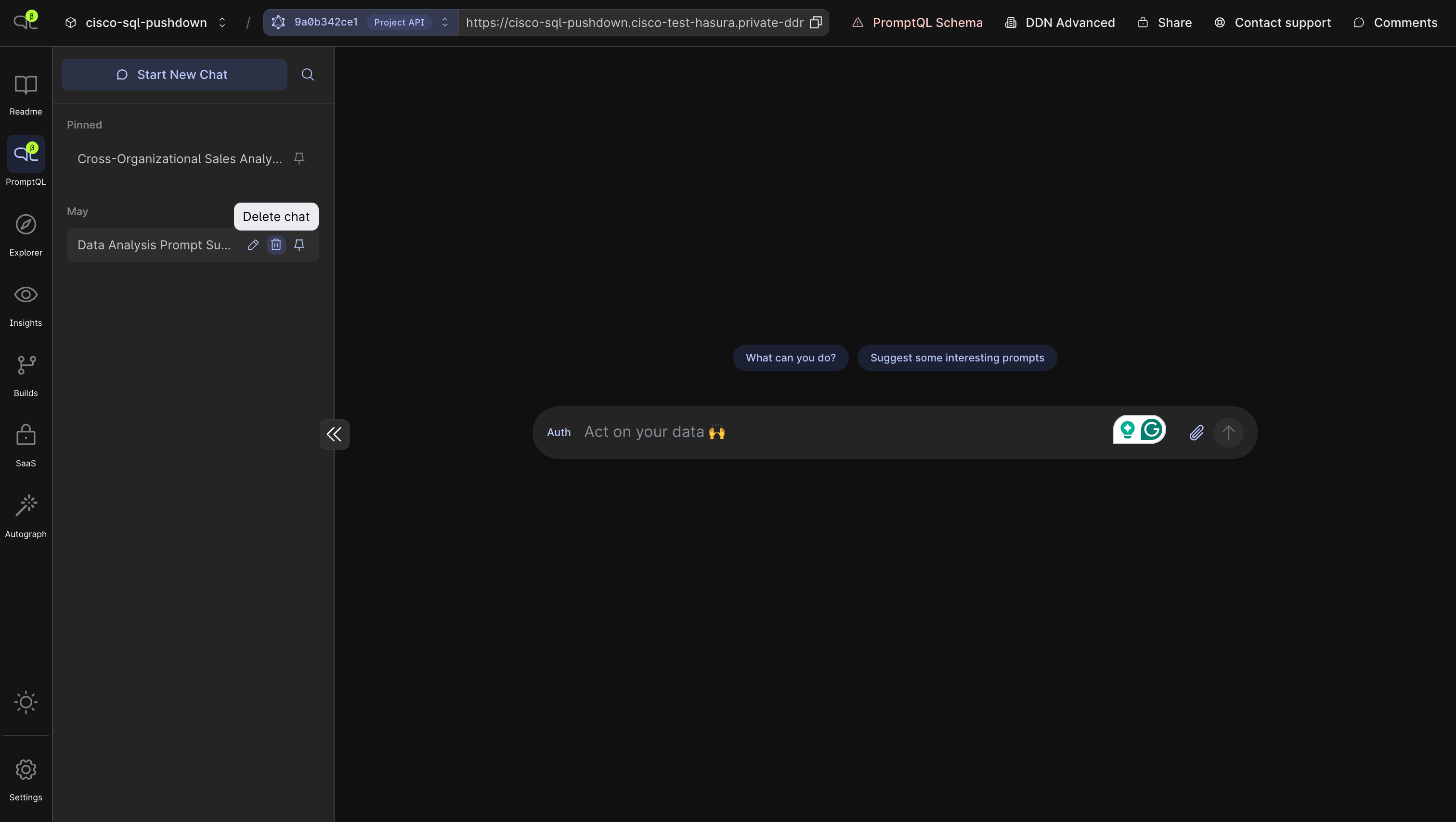
- Confirm the deletion in the dialog that appears
Confirmation dialog
When you select delete, a confirmation dialog will appear:
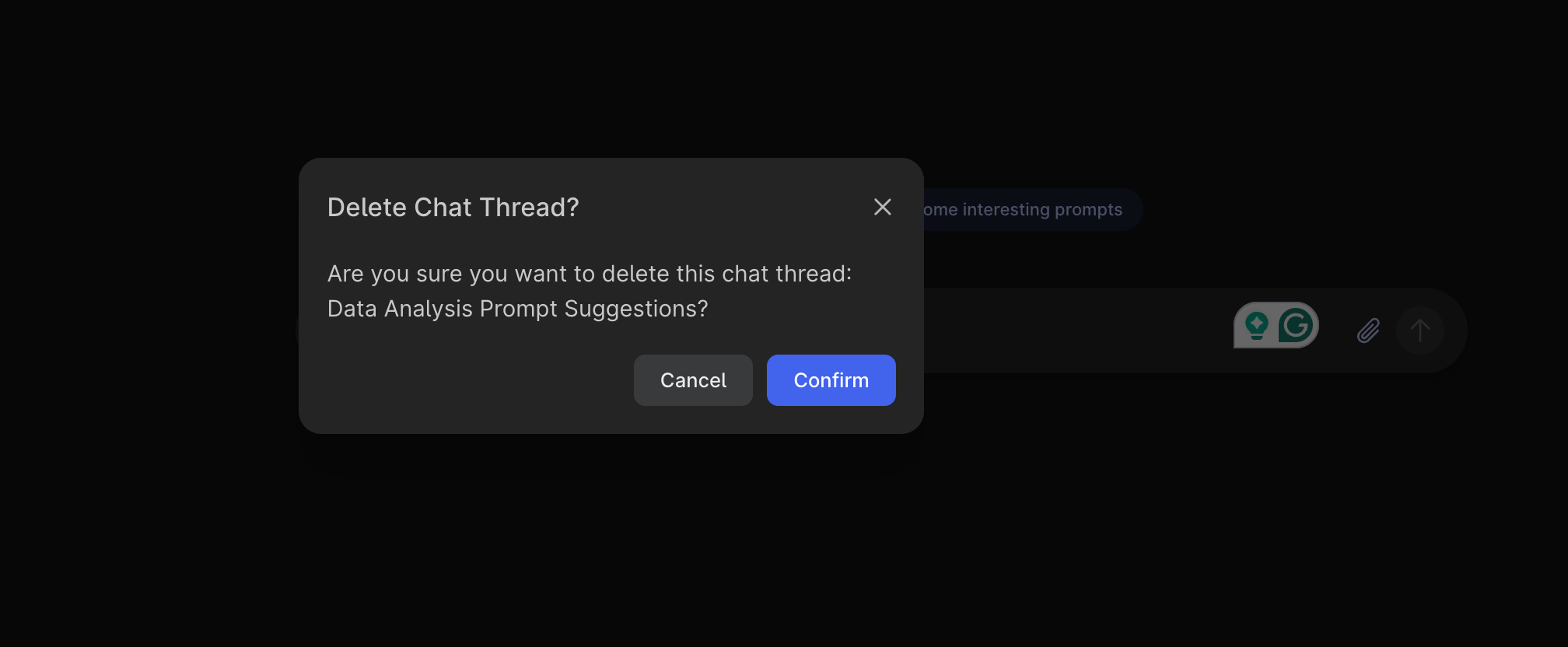
This gives you a final chance to reconsider before permanently removing the thread.
What happens when you delete
- Thread is permanently removed from your history
- All conversation data is deleted and cannot be recovered
Permanent action
Deleting a thread is permanent and cannot be undone. Make sure you no longer need the conversation before confirming the deletion.