Thread Titles
Introduction
Thread titles in the PromptQL Playground help you organize and identify your conversations with data. The system provides both automatic title generation and manual editing capabilities to ensure your threads are properly labeled and easy to find.
Titles are automatically generated
When you start a new conversation, the PromptQL Playground automatically generates meaningful titles using large language models. This happens after the first exchange between you and the assistant, replacing the initial default title (which is a truncated version of your first message).
Generation process
The automatic title generation:
-
Analyzes your conversation context including:
- Your initial user message
- The assistant's response
- The query plan (execution steps the agent will perform)
-
Creates concise, descriptive titles (maximum 7 words) that accurately summarize:
- The core data request or analysis goal
- Key entities like datasets, columns, or metrics
- Primary data operations being performed
-
Occurs automatically after the first assistant action in a new thread
Edit titles
You can manually edit any thread title directly from the thread history sidebar. Look for the edit icon (pencil) next to the thread title.
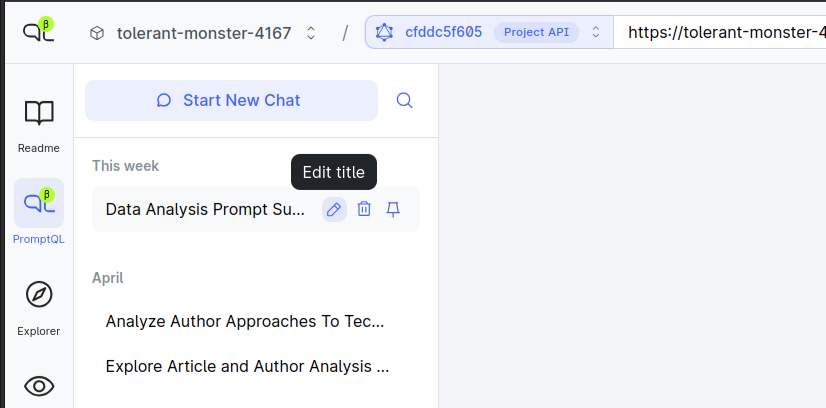
When you click the edit icon, a dialog box will appear allowing you to modify the thread title:
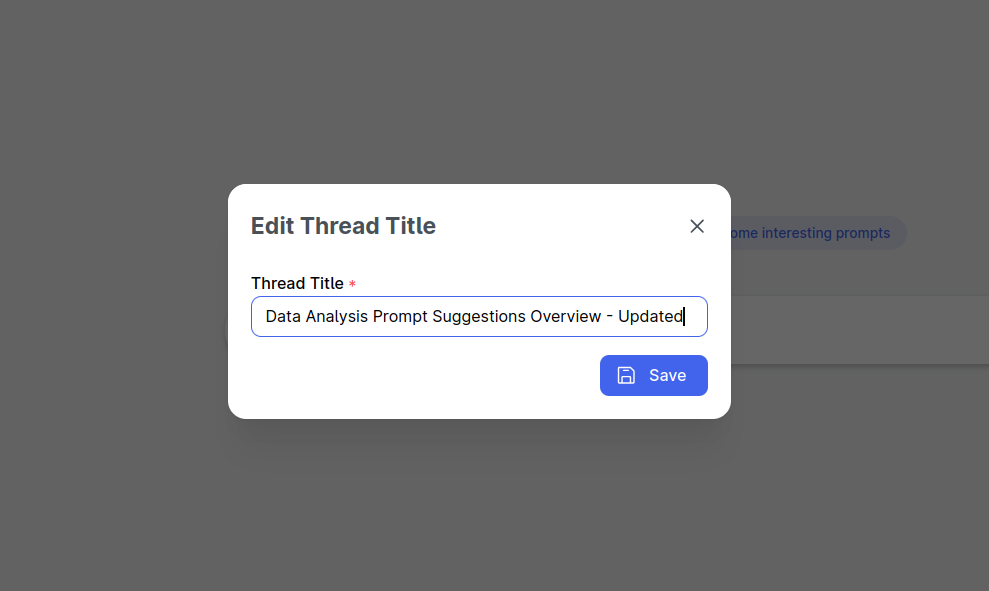
- Enter your new title in the text field
- Click
Saveto apply the changes
- Titles cannot be empty - you must provide some text
- Maximum length is 100 characters - keep titles concise and descriptive